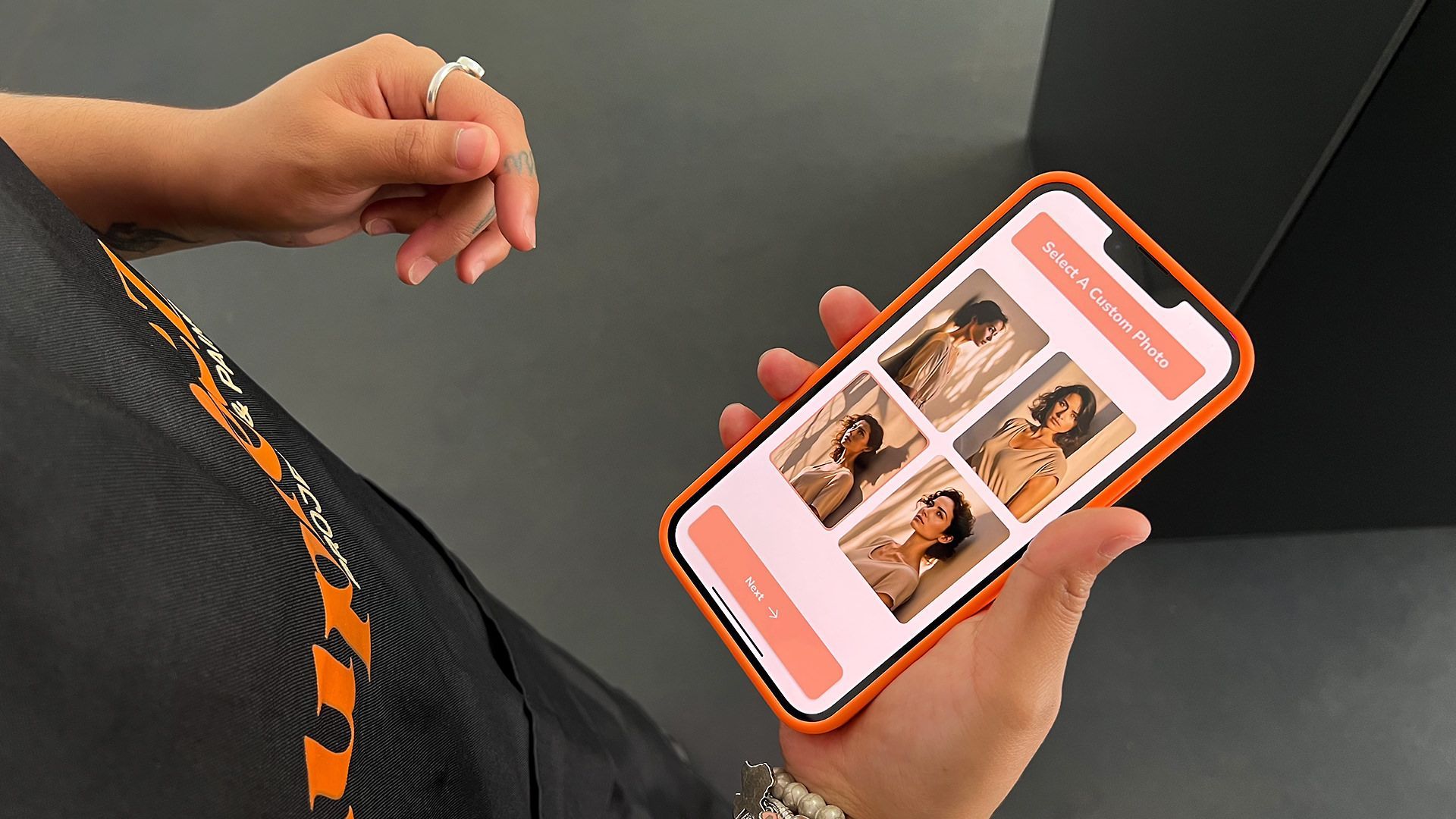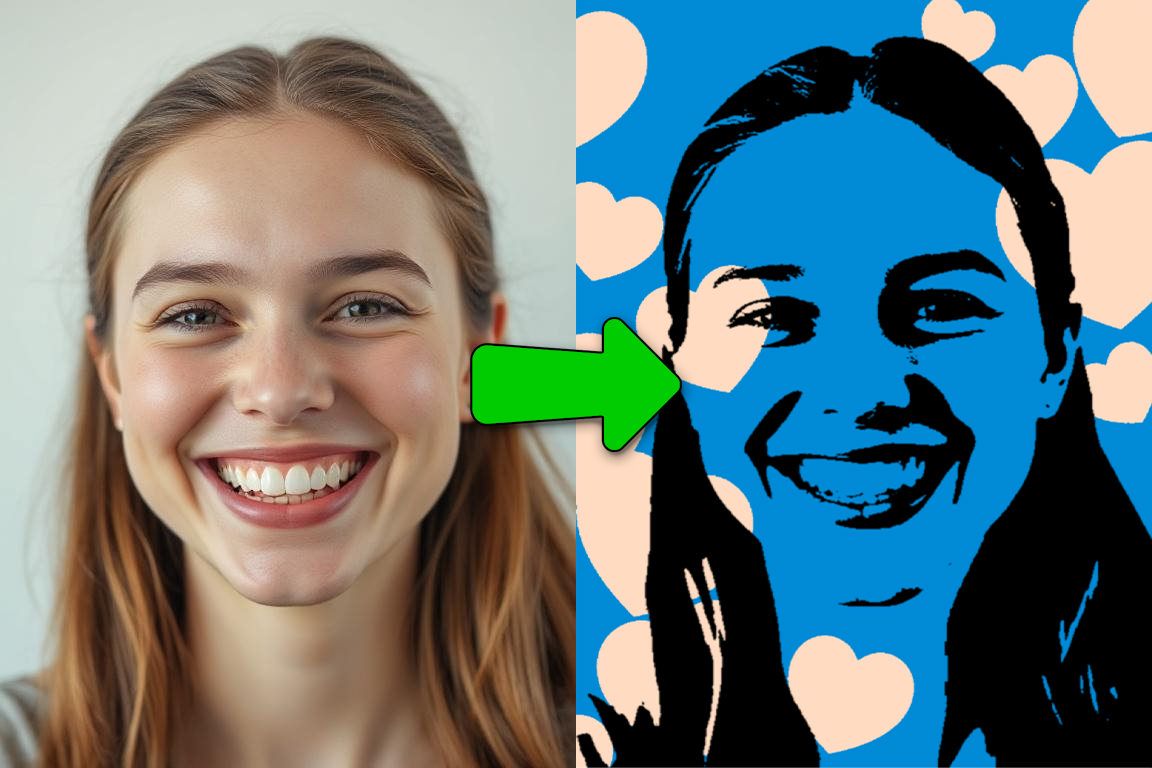selection tips
Use the following tips to choose photos that will convert into nice artwork.
List of Services
-
Zoom InList Item 1
Choose pictures where you are the center of attention. Close-up images of your face convert really well, but don't be afraid to select images where you see more of you!
-
Good LightingList Item 2
Soft, even lighting is key. Try to avoid choosing pictures with really harsh shadows and heavy backlighting.
-
Simple BackgroundList Item 3
Let's try to keep the background simple, without clutter. Choose pictures with backgrounds that are lighter than the subject. If the background is pretty dark, it may not convert well.
-
Edit Your Photo
Edit your photo to remove distracting elements that you don't want in your final painting. Edit your photo to remove the background or brighten up your background.
Your photos convert like this.
You can select your photos and preview a partial conversion below. Full conversion happens during your session.
Select Your Photos
You will need your ticket info to validate your upload.
Photos are associated to the specific seat that you reserved.
All photos will be cropped to a 3x4 ratio upon selection.
You can upload up to 3 images. If you want to replace a photo that you previously uploaded, simply upload more images. The last 3 images uploaded will be saved.
Remember, uploading photos is completely optional. If you choose to do so, you must complete your upload before your session.
PREVIEW YOUR IMAGE
To see a preview of your photo conversion, click the "Preview" button after you've selected your photo.
*You do not need to fill out your ticket info to preview conversions.